Windows 11 Empty folder creation mess Cleanup Simplified
Let Ccleaner Clean Up this Reoccurring Mess
Windows 11 Creating Many Empty Folders
https://youtu.be/fqFgT6SzCbw
This is something Microsoft needs to address.
You'll find the empty folders here,
C:\Windows\System32\config\systemprofile\AppData
Let Ccleaner clean these temp folders till Windows gets its house in order.
Ccleaner > Options > Include - paste the following for a default installation of Windows
under Drive or Folder:
C:\Windows\System32\config\systemprofile\AppData\Local\tw*.tmp
Next under options select "Include files, subfolders and the folder itself"
Once that's done, select OK
Select yes in the warning that comes up from Ccleaner.
Next, Run Ccleaner. Here's the proof that it works.
I knew there had to be an easier way than doing this manually every few days.
Thanks Ccleaner
You'll find Ccleaner here: https://www.ccleaner.com/ccleaner/builds
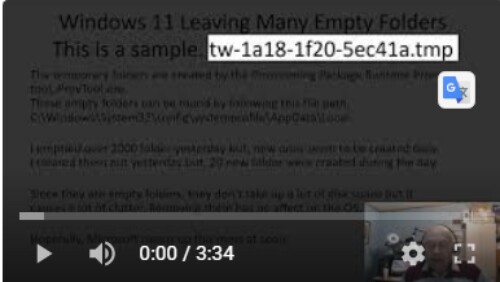
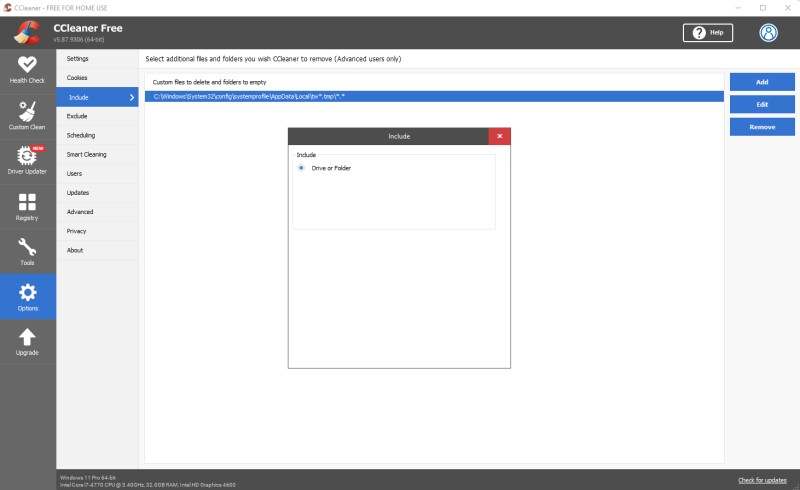
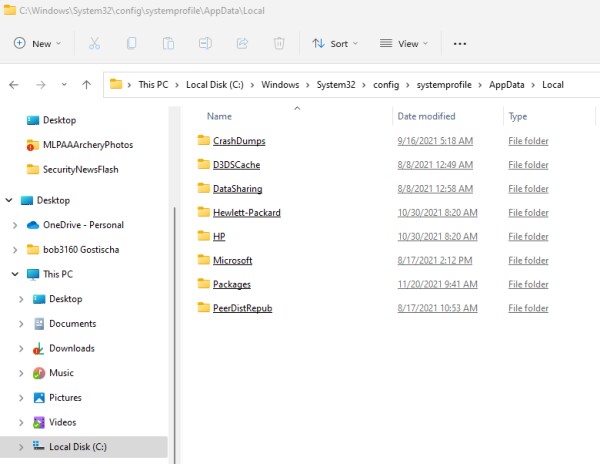
.png)
Comments