Block 3rd party cookies in Chrome and other (Chromium based) Browsers
Use the following in the address bar:
chrome://settings/content/cookies
Follow this:
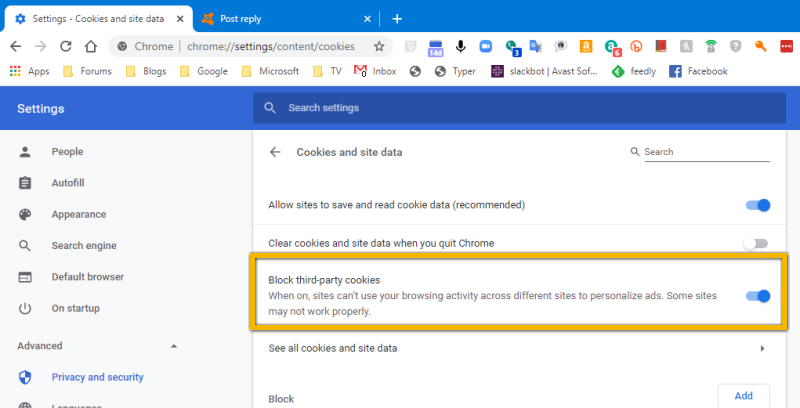
This also works in the Avast Secure browser just change what you type in the address bar to this,
secure://settings/content/cookies
This should work in many Chromium based browsers with slight modifications.
In the new Edge (Chromium based) Browser, use the following,
edge://settings/content/cookies
chrome://settings/content/cookies
Follow this:
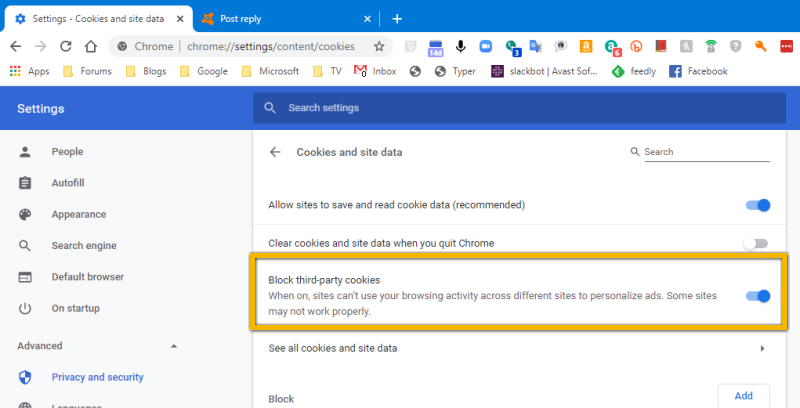
This also works in the Avast Secure browser just change what you type in the address bar to this,
secure://settings/content/cookies
This should work in many Chromium based browsers with slight modifications.
In the new Edge (Chromium based) Browser, use the following,
edge://settings/content/cookies
.png)
Comments